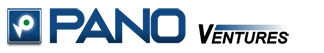| Mahadevan M S Chances are high that when you’ll create or log into your account when you first power on your Android smartphone or tablet. For many of us, however, we have multiple email addresses or accounts that we’d like to manage from our mobile device. Be it Yahoo!, Hotmail, or some other personal account, adding a new one is no problem. In most instances, the quickest way to add an account is to open the Settings app on your device. Scroll to Accounts and you’ll see an option to “Add New”. From there it’s a matter of entering your credentials and waiting for the sync. Some manufacturers or versions of Android may not be so simple but, rest assured, it’s nowhere near as difficult as it sounds. Many apps, such as Gmail, let users add new accounts directly from within the app itself. Should you add a Google account (Gmail, Google Apps) to your email, you will also see the same account elsewhere on the device. This is includes, but is not limited to, Google Play, YouTube, Google Play Music, and Google Books. Once you are familiarized with the phone, you can also go in and manually adjust sync settings on your accounts. |