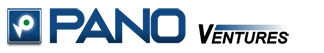| Alizy monz |
 | cool omarFlash memory cards for digital cameras are now absurdly cheap. A 64GB SD card can be bought online for around $60. That’s enough space to store 5000 raw files produced by a typical DSLR – or upwards of 30,000 JPEGs.
These cut-price cards come with a caveat, though. Their transfer rates are comparatively low, meaning that it can take several seconds to store an image once you’ve pressed the shutter. SD card manufacturers encourage serious photographers to pay more for faster cards to ensure they don’t miss a shot – and aren’t left waiting around when it’s time to transfer their pictures to a PC at the end of the day. But how significant is the actual difference between a dirt-cheap card and a premium one? And more importantly, is it worth the cost?
SD card speed ratings
The first challenge is understanding the relative speeds of different cards. Helpfully, all SD cards are rated with a “class”, which reflects their performance. There are four standard ratings, which you’ll see advertised as class 2, 4, 6 and 10; these respectively guarantee that the card can sustain a write speed of 2MB/sec, 4MB/sec, 6MB/sec or 10MB/sec. (We’ll discuss what this means in practical terms later on.)
Read more: http://www.pcauthority.com.au/Feature/323362,how-to-does-your-camera-need-a-fast-sd-card.aspx#ixzz3cIRdd52b |
 | Alis 01The class designation of an SDHC card has no effect on image quality. The only effect is on speed of operation.
An SD card is a 1 or 2GB card. Once a card gets to 4GB and higher it's an SDHC card.
There is no card called the SDHC Extreme, but I think you mean the SDXC cards. These are super fast and have very high capacities, up to 2 terabytes. But there are very few devices that can run them at this point. Also they are very expensive - above $200. The only cameras that would really benefit from such a card are those with huge megapixel counts - 20 megapixels or more. Most cameras run very well with a class 10 SDHC card. |
 | Alis 01The difference can be noticed in HD cameras and high resolution shots, and especially HD video clips, where large data needs to be written to the card with every shot..
3D cameras (and some HD cameras with high megapixel) have now added a recommendation for Class 6 or higher SDHC cards for that reason. Other wise the camera can not transfer the data fast enough.
The size of the card 2GB 4GB does not matter.. though smaller cards will get filled more quickly or could capture less frames..
Their price today is rather similar so for 2D camera buy large storage with Class 4 or 6, while for HD or 3D camera buy Class 6 or 10 and 8GB at least. |
 | RIZWAN AZMATNo. The image is either successfully recorded, or it's not. There is the remote possibility of corruption to a small part of the file that records the image, but that would result in something very different than a change in color, sharpness, etc. A file is a file is a file - the quality of the image recorded in the file is up to your camera, lenses, and technique... the memory card, or hard disk that later stores that data won't impact the qualitative aspects of the image, per se. |
 | standarditech sachinNo, image quality is not effected. Digital images are recorded and stored as 'digits', a series of 1's and 0's.
Simply put... When you take a picture, the camera converts the image into 1's and 0's... each 1 and each 0 making up a tiny component of the picture. Those 1's and 0's are then written to the card. When you look at the image on the disk, it restores what was originally recorded.
For data verification, the whole process uses what is called a 'check sum'. A check sum is a number. Immediatly before copying data, the computer (or camera) runs a mathematical formula on all of the one's and zero's that are in that image and comes up with a number, this is the check sum. The computer attaches this number to the file and then sends the file to the location where it is being copied. Once it gets to the SD card, the computer then reruns the formula on the 1's and 0's and checks it against the check sum. If the numbers match, the computer knows it was copied sucessfully, if they don't match, it knows that it didn't and it will retry to do the move. |
 | cool omarno, a file is a file. What differences in quality of card effects is failure/corruption rate, speed and capacity.
I don't care about brand, to me that top 10 or so brands are more or less the same. SD cards at this point are a commodity.
Figure out what speed you need/your camera supports. Figure out how much space you need/want on it. Buy the cheapest one you can find that hits those specs.
I typically buy 95 mbps 32 GB cards. They're the sweetspot to me. I don't own any cameras that will write faster than that anyway, so anything faster will be wasted, but I definitely prefer the fastest cards my camera can use. 32 GB is big enough that I almost never need to worry about changing cards, but small enough that I won't let it build up until it's a completely unmanageable amount on there. Also, it doesn't break the bank if a 32 GB card corrupts (i've only had it happen a couple of times, thank god for the D7000D7100 having dual slots). |
|
Hello, Guest!
Get personalized answers from people worldwide!
Preview:
|
|
|
|
 Loading experts... Loading experts... |