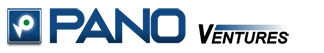| Mahadevan M S So you downloaded a game that everyone kept talking about but find you hate it. Or, perhaps you just don’t get the attraction of Instagram. What to do now? Uninstall it, that’s what. There’s no sense in keeping an app on your phone that takes up space and clutters your app tray. To uninstall Android apps or games, head to your app tray (usually an icon that looks like small squares) at the bottom of your phone. Scroll until you reach the Settings app and then look for Application Manager, Apps, or something similar. Generally, you’ll find that all of your apps are listed here in alphabetical order. Tapping the app you’d like to remove will bring up options such as Uninstall, Force Stop, Clear Data, etc. As you’d guess, you want to tap Uninstall. |