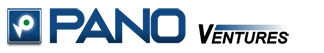| Mahadevan M S Would you like to change that background image (wallpaper) on your phone to something different or more personal? That’s really easy to do and there are usually a few ways to do so. The first way we would recommend trying is to long press (tap and hold for a few seconds) on the home screen to see if a menu screen comes up. Should that not work then move on to the next method. Open the app tray (usually an icon that looks like small squares) at the bottom of your phone and scroll until you see Settings. Open that up and look for an option for Display. Many, but not all, handset makers list the wallpaper settings here. HTC phones, for instance, put their wallpaper settings under Personalize, which can be accessed from the notification bar or by pressing menu on the home screen. When in doubt, long press or tap the menu button to see what options pop up. |