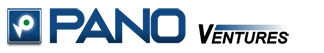| Mahadevan M S You're probably talking about the browser history. The easiest way to clear all the stored browser data is to go to Settings->Applications->Manage Applications->All->Browser->Clear Data. I would recommend going through the entire list of apps and also clearing data on any app that is storing more than 10 MB of data. When a phone starts acting up like that, a factory reset is the absolute best thing that you can do for it, but if you don't wanna do that, this is the next best thing. |